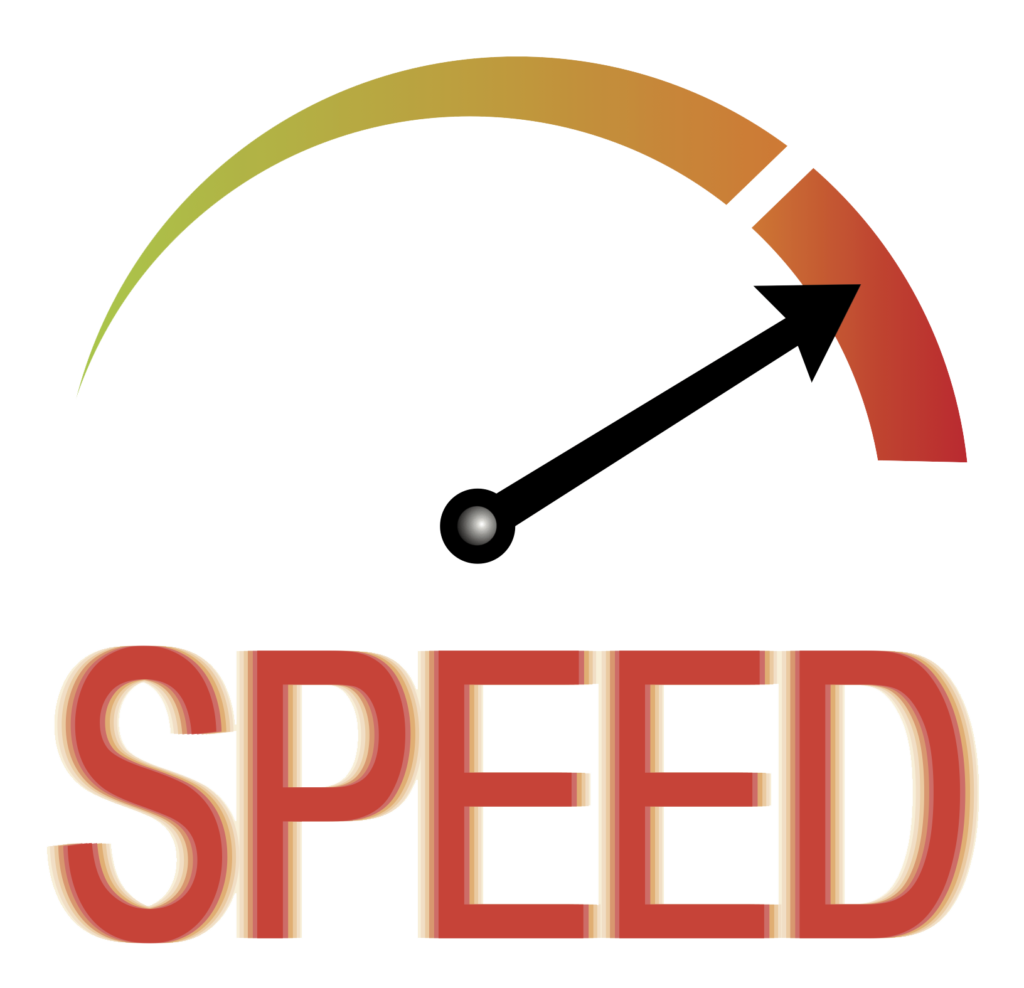Before I get to my ClickFunnels FAQ I want to share with you some awesome features added to ClickFunnels 2.0!
-New AI powered funnel builder! Go here for the deets.
-Able to see how much revenue a specific email generated!
-See detailed data about abondoned cart orders.
-Split test different subject lines and preheader text!
-Set Funnel Tags right from the funnel builder.
-Bulk unbsubscribe so you can clean your email list with ease!
I created this FAQ to answer some of the most commonly asked questions about ClickFunnels.
If you have any questions about ClickFunnels don’t hesitate to ask them in the comments section below.
Q – I want to take on clients and build funnels for them using ClickFunnels.
Should my clients have their own ClickFunnels account? Or can I create funnels for them through my ClickFunnels account?
A – Have your clients create their own ClickFunnels account. So if something happens to you they still have access to all of their funnels and assets.
Q – What is the Funnel Hacking Secrets Bundle?
A – It’s 6 months of ClickFunnels,the Funnel Hacking Secrets Masterclass and a few other awesome courses.
To check out that limited time offer go here.
Q – Can you create abandoned cart sequences with ClickFunnels 2.0?
A – Yes. You can send an abandoned cart sequence to the people who visited your order form and didn’t buy.
Q – Does Kajabi integrate with ClickFunnels?
A – Yes. To learn how to do that check out this article right here.
Q – Can I point my own domain (for branding purposes) to a funnel I created with ClickFunnels?
A – Of course! To learn how to do that check out this ClickFunnels support doc right here.
Q – Can ClickFunnels do A/B split testing?
A – Yes! With ClickFunnels you can split test your landing pages, funnels, emails and more.
Q – Can I integrate my autoresponder with ClickFunnels 2.0 so when I generate a lead with my funnel I’m able to add that lead to my autoresponder account?
A – Yes! With ClickFunnels 2.0 you can integrate with popular ESPs like AWeber,GetResponse,ActiveCampaign,HubSpot,etc.
To help you integrate your autoresponder with ClickFunnels check out these support docs right here.
Q – Which payment gateway should I use to process sales of my products and services?
A – I’m a big fan of Payments.ai but you can use PayPal or Stripe to process payments.
Q – Is there a way to add a promo/coupon field to my order form so I can offer a discount?
A – Yes. You can use a tool called CF Pro Tools to add that field to your order form.
Q – I just purchased the ClickFunnels funnel builder but I suck at writing sales copy? What should I do?
A – You should eventually learn how to write your own sales copy but if you are just getting started out you can use an awesome tool called Funnel Scripts.
With the Funnel Scripts software you can create high converting sales copy with just the few clicks of your mouse!
Q – Is there a way to save money with ClickFunnels?
A – Yes! If you buy the ClickFunnels annual plan you get 2 months free. For all of the details check out this link right here.
Q – I’m not comfortable building my own funnels yet. I want to hire an expert to build my funnel for me? What should I do?
A – The Funnel Builder Marketplace is a great place to find a freelancer to build your funnel for you. Plus there are lot of freelancers on the FBM that specialize building funnels with the ClickFunnels software.
Q – Are there any ready-made funnel templates inside ClickFunnels?
A – Yes! With ClickFunnels Classic you can get over 100+ high converting funnel templates. Check out this link for more info.
Q – Can I create my own online store with ClickFunnels?
A – Yes. You can easily sell and ship physical products with ClickFunnels Store Funnels.
Q – Can you create courses with ClickFunnels?
A – Yes. But if your goal is to just create courses I highly recommend a service called Kajabi.
Q – Do I have to pay for updates?
A – No. When new features or updates are made to ClickFunnels they automatically show up in your account.
Q – Can you build an ecommerce stores with ClickFunnels? Like you can with Shopify?
A – Not yet but this feature is coming soon.
Q – Does ClickFunnels 2.0 have that share funnel feature?
A – Yes. To learn how to share funnels with other ClickFunnels 2.0 users check out this article right here.
I’ll be adding to this ClickFunnels FAQ in the not so distant future so make sure revisit this page soon!
Check out the ClickFunnels resources below.
ClickFunnels Resources
ClickFunnels – Funnel builder software that creates beautiful sales funnels in minutes (free 14 day trial).
Funnel Scripts – Creates high converting sales copy with the few clicks of your mouse! Perfect for people who are still learning how to create salescopy who need assistance.
Funnel Checklist – A 16-step checklist you make sure to check off before launching your funnel and sending traffic to it.
ProveSource – Adds social proof to the funnels you create with ClickFunnels.
CF Pro Tools – Gives you simple copy and paste codes that allow anyone to add the features that ClickFunnels is missing.
Geru – Funnel mapping software that predicts how much money your funnel will generate based on certain criteria (conversion rates,product prices,cost per click,traffic volume,etc).
Funnel Builder Marketplace – A place where you can find people to build your funnel and help you get it launched.
ClickDesigns – Graphics oftware that creates graphics for your sales funnels,blogs,ecommerce stores,etc.
Funnel ROI Calculator – An online tool that calculates your funnel’s return on investment based on certain criteria.
Image Compressor – An online tool that compresses your images.
Sqribble – This browser based software create ebooks & reports in minutes! Perfect solution if you need a cheap way to create lead magnets for your funnel.
ShipStation – Order fulfillment service for the physical products you sell through your Clickfunnels store.
Zapier – Great for automation and getting different aps to communicate with each other. For example,have ClickFunnels notify me via text when a lead comes in.