Tyronne Ratcliff here. Here are a few definitions of funnel terms you probably hear being thrown around in internet marketing circles.
Bridge Page – After someone joins your email list, instead of taking them to a thank-you page, you take them to a bridge page. With this kind of page you can tell your story and warm your prospect up before sending them to your sales page. According to Russell Brunson, inserting a bridge page into your funnel will often increase conversions on your sales page.
Funnel – A series of webpages put in a strategic order. The goal is to take your customer on a journey that makes them most likely to go from a prospect, to a customer, to a client.
Lead Magnet – A lead magnet is used to bribe someone into giving you their email address in exchange for some type of gift. It’s not based on curiosity or pre-selling them like the squeeze page or reverse squeeze page. This one is a straight up bribe. “You give me your email address, I will give you this free gift.” Often times it’s a report, an e-book, a video, or cheat sheet.
Presale Page – Some advertising platforms won’t allow you to send traffic directly to a sales page. Other times, you want to build a relationship with your traffic before you send them to your sales page. Presale pages are great for audiences who are not familiar with your products and services. You can “warm them up” before sending them into your funnel. A good example of a presale page is a blog, article or video.
Order Bump – An impulse buy, it’s an add-on product or upsell at checkout. The customer can check a box to add an additional product to their order without entering any additional information. This is useful for selling related products along with your main product.
Reverse Squeeze Page – A reverse squeeze page is like a squeeze page, except I’m not using curiosity to get people to sign up. Instead, I shoot a video where I teach or train them on a concept. After the training is over, I invite them to opt-in on the form below to get more information.
Squeeze Page – A one page website designed to get people on your email list. The only goal of a squeeze page is to get somebody to give you their email address. These pages have very few other distractions. A squeeze is commonly referred to as a “lead capture page.”
Thank You Page – The webpage that shows up after someone fills out an opt-in form or buys one of your products. On this page we thank them for whatever action they took on the prior page. Thank you pages are a great place to build a relationship or sell them the next product or service that you have.
Video Sales Letter – A video sales letter is commonly referred to as a “VSL” in internet marketing circles. It’s a sales video made up of powerpoint slides being played one after the other. Many people convert traditional sales letters into video sales letters. According to Jim Edwards,a good 3-6 minute VSL can outsell an old-school “long form” sales letter by as much as 300%.
Want to take your funnel building knowledge to the next level?
Follow these simple steps:
Step #1 – Get The Funnel Books: DotCom Secrets,Expert Secrets & Traffic Secrets
Step #2 – Get The Funnel Software: ClickFunnels
Step #3 – Get The Copywriting Software: Funnel Scripts
Step #4 – Subscribe to my internet marketing secrets newsletter (free gift included)

If you want to learn a quick way to add some HTML to a link so it becomes “nofollow” you’re definitely in the right place!
So Tyronne. What is a “nofollow” link?
A nofollow link is a link with the “nofollow” attribute that tells the major search engines like Google & Bing to ignore the link and not count it towards a website’s backlink profile.
The website you link out to can still get referral traffic from people clicking on the link but they won’t get credit for a backlink (in most cases).
How To “nofollow” An Outgoing Link (Step-By-Step)
Go to a WordPress post you have published in the past.
Switch to “Text” mode inside your WordPress editor and add the code
rel = “nofollow” to the end of any URL you want to nofollow.
Code Example:
Here is an <a href=”https://www.semrush.com/goodcontent/title-generator/” target=”_blank” rel = “nofollow”>awesome tool</a> to create attention grabbing titles!
The word “rel” is the name of the HTML attribute and “nofollow” is the nofollow attribute’s value.
How to Change the Background Color of Your WordPress Blog (site wide) With This One Simple CSS Hack!
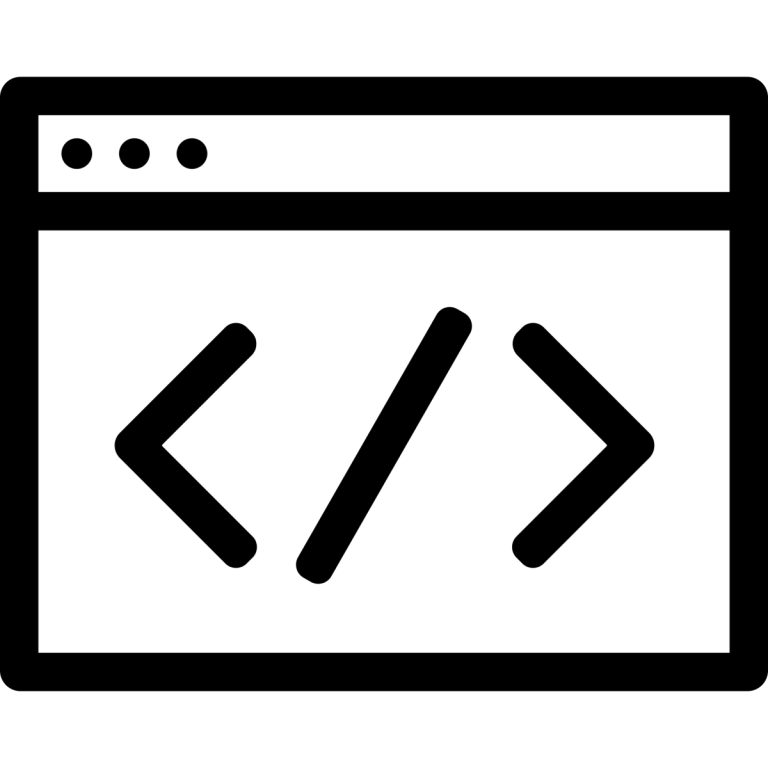
Did you know that you can add a snippet of code (HTML) to your hyperlink so it opens up in another tab?
Having your links open up in another tab will let users come back to them later without leaving the current page.
This will keep them on your website and provide them with a good user experience.
So here is what you do. Go to a WordPress post you have published in the past.
Switch to “Text” mode inside your WordPress editor and add the code target=”_blank” to the end of any URL you want to open up in another tab.
Here is a code example below.
Code Example:
<a href=”https://tyronneratcliff.com/” target=”_blank”>My blog’s home page will open in another tab.</a>
My blog’s home page will open in another tab.
The word “target” is the name of the HTML attribute and “_blank” is the target attribute’s value.
One of the easiest ways to generate more traffic to your blog is by simply updating and improving some of your older blog posts.
Here are 4 easy tweaks you can make to your existing blog posts so you generate more traffic:
1 – Make your blog posts longer. A higher word count may result in a boost in Google rankings which equals more traffic!
2 – Write better titles. This will improve SERP CTR which will result in more traffic to your blog posts.
3 – Write better meta descriptions. This can improve your SERP CTR which will result in more people clicking over to your blog.
4 – Fix any grammatical errors (this will improve your SEO).
Yahoo & Gmail have new sender requirements starting in February of 2024.
In this webinar the folks over at AWeber tell you the exact steps you need to take to make sure you’re in full compliance.
– Where and how to get a domain name
– How to enable email authentication for the emails you send with AWeber
– What a DMARC record is and how to implement it
– How to test that you’ve got it all right, and more

Before I get to my ClickFunnels FAQ I want to share with you some awesome features added to ClickFunnels 2.0!
-New AI powered funnel builder! Go here for the deets.
-Able to see how much revenue a specific email generated!
-See detailed data about abondoned cart orders.
-Split test different subject lines and preheader text!
-Set Funnel Tags right from the funnel builder.
-Bulk unbsubscribe so you can clean your email list with ease!
I created this FAQ to answer some of the most commonly asked questions about ClickFunnels.
If you have any questions about ClickFunnels don’t hesitate to ask them in the comments section below.
Q – I want to take on clients and build funnels for them using ClickFunnels.
Should my clients have their own ClickFunnels account? Or can I create funnels for them through my ClickFunnels account?
A – Have your clients create their own ClickFunnels account. So if something happens to you they still have access to all of their funnels and assets.
Q – What is the Funnel Hacking Secrets Bundle?
A – It’s 6 months of ClickFunnels,the Funnel Hacking Secrets Masterclass and a few other awesome courses.
To check out that limited time offer go here.
Q – Can you create abandoned cart sequences with ClickFunnels 2.0?
A – Yes. You can send an abandoned cart sequence to the people who visited your order form and didn’t buy.
Q – Does Kajabi integrate with ClickFunnels?
A – Yes. To learn how to do that check out this article right here.
Q – Can I point my own domain (for branding purposes) to a funnel I created with ClickFunnels?
A – Of course! To learn how to do that check out this ClickFunnels support doc right here.
Q – Can ClickFunnels do A/B split testing?
A – Yes! With ClickFunnels you can split test your landing pages, funnels, emails and more.
Q – Can I integrate my autoresponder with ClickFunnels 2.0 so when I generate a lead with my funnel I’m able to add that lead to my autoresponder account?
A – Yes! With ClickFunnels 2.0 you can integrate with popular ESPs like AWeber,GetResponse,ActiveCampaign,HubSpot,etc.
To help you integrate your autoresponder with ClickFunnels check out these support docs right here.
Q – Which payment gateway should I use to process sales of my products and services?
A – I’m a big fan of Payments.ai but you can use PayPal or Stripe to process payments.
Q – Is there a way to add a promo/coupon field to my order form so I can offer a discount?
A – Yes. You can use a tool called CF Pro Tools to add that field to your order form.
Q – I just purchased the ClickFunnels funnel builder but I suck at writing sales copy? What should I do?
A – You should eventually learn how to write your own sales copy but if you are just getting started out you can use an awesome tool called Funnel Scripts.
With the Funnel Scripts software you can create high converting sales copy with just the few clicks of your mouse!
Q – Is there a way to save money with ClickFunnels?
A – Yes! If you buy the ClickFunnels annual plan you get 2 months free. For all of the details check out this link right here.
Q – I’m not comfortable building my own funnels yet. I want to hire an expert to build my funnel for me? What should I do?
A – The Funnel Builder Marketplace is a great place to find a freelancer to build your funnel for you. Plus there are lot of freelancers on the FBM that specialize building funnels with the ClickFunnels software.
Q – Are there any ready-made funnel templates inside ClickFunnels?
A – Yes! With ClickFunnels Classic you can get over 100+ high converting funnel templates. Check out this link for more info.
Q – Can I create my own online store with ClickFunnels?
A – Yes. You can easily sell and ship physical products with ClickFunnels Store Funnels.
Q – Can you create courses with ClickFunnels?
A – Yes. But if your goal is to just create courses I highly recommend a service called Kajabi.
Q – Do I have to pay for updates?
A – No. When new features or updates are made to ClickFunnels they automatically show up in your account.
Q – Can you build an ecommerce stores with ClickFunnels? Like you can with Shopify?
A – Not yet but this feature is coming soon.
Q – Does ClickFunnels 2.0 have that share funnel feature?
A – Yes. To learn how to share funnels with other ClickFunnels 2.0 users check out this article right here.
I’ll be adding to this ClickFunnels FAQ in the not so distant future so make sure revisit this page soon!
Check out the ClickFunnels resources below.
ClickFunnels Resources
ClickFunnels – Funnel builder software that creates beautiful sales funnels in minutes (free 14 day trial).
Funnel Scripts – Creates high converting sales copy with the few clicks of your mouse! Perfect for people who are still learning how to create salescopy who need assistance.
Funnel Checklist – A 16-step checklist you make sure to check off before launching your funnel and sending traffic to it.
ProveSource – Adds social proof to the funnels you create with ClickFunnels.
CF Pro Tools – Gives you simple copy and paste codes that allow anyone to add the features that ClickFunnels is missing.
Geru – Funnel mapping software that predicts how much money your funnel will generate based on certain criteria (conversion rates,product prices,cost per click,traffic volume,etc).
Funnel Builder Marketplace – A place where you can find people to build your funnel and help you get it launched.
ClickDesigns – Graphics oftware that creates graphics for your sales funnels,blogs,ecommerce stores,etc.
Funnel ROI Calculator – An online tool that calculates your funnel’s return on investment based on certain criteria.
Image Compressor – An online tool that compresses your images.
Sqribble – This browser based software create ebooks & reports in minutes! Perfect solution if you need a cheap way to create lead magnets for your funnel.
ShipStation – Order fulfillment service for the physical products you sell through your Clickfunnels store.
Zapier – Great for automation and getting different aps to communicate with each other. For example,have ClickFunnels notify me via text when a lead comes in.
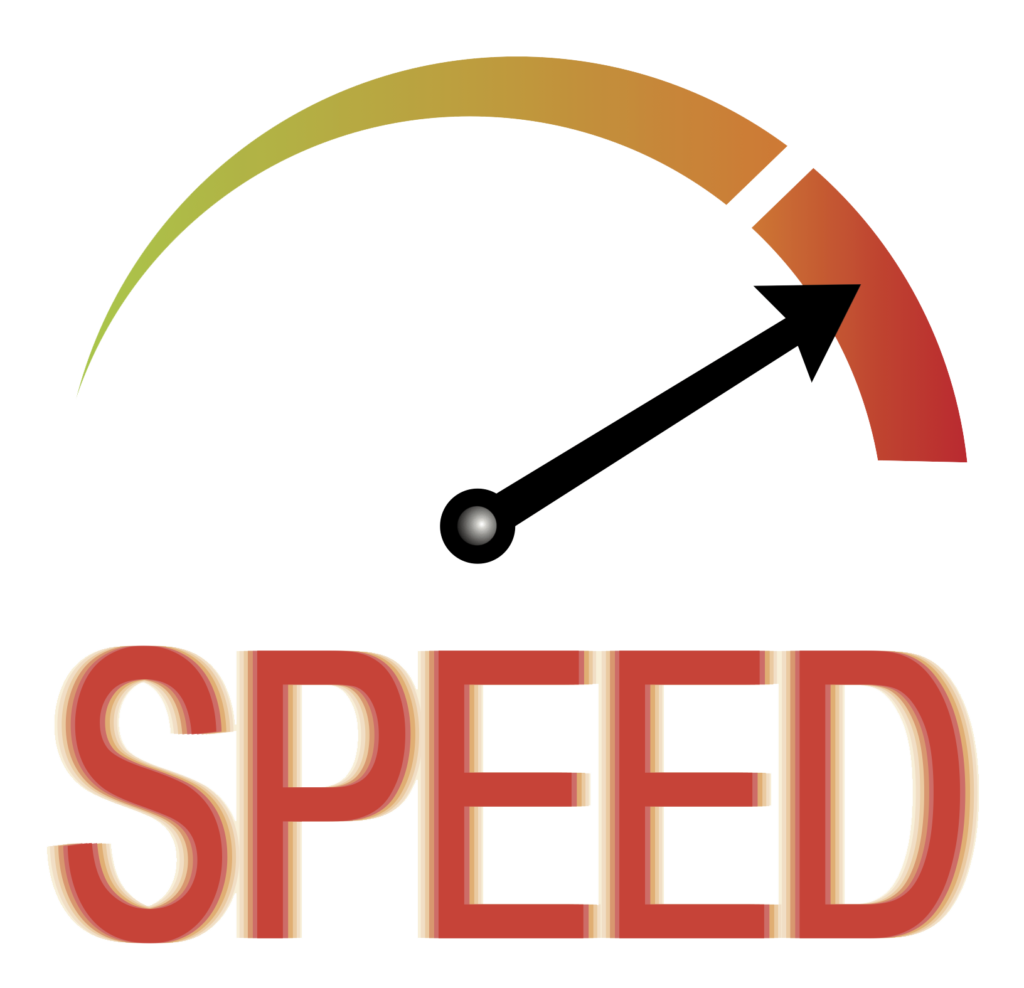
Want to learn a few simple tweaks you can make to your blog so you can increase your page load speed?
If so you are definitely in the right place!
Having the pages load fast on your blog or website is extremely important and Google even admits that page load speed is a ranking factor.
Having a blog that loads fast will result in:
-A better user experience (UX)
-More engagement
-A better bounce rate
-Better conversions (more leads & sales)
-More traffic!
What is Page Load Speed?
Page load speed is how fast an individual page on your blog loads.
Things that can affect page load speed are:
-Server performance
-File sizes
-How many third party scripts are installed on your blog
-How many plugins are installed on your blog
-How your website’s source code is structured
If people visit your blog and it takes forever to load they will go to another blog to find their answers.
The purpose of this blog post is to teach you a few ways to make the pages on your blog load faster so you can get better conversions and ultimately generate more traffic,leads and sales.
Tip # 1 – Minify CSS
When you minfy CSS you are basically removing uneeded code from your CSS source code.
This will reduce file sizes and your browser will be able to render your pages faster resulting in faster load times and a better user experience.
I use a handy little WordPress plugin called W3 Total Cache to minify my HTML,CSS & Javascript files.
Tip # 2 – Use a content delivery network (CDN)
A CDN is basically a network of servers designed to improve page load speed.
A content delivery network works with your web host. So when a user makes a request for one of the pages on your blog they are getting it from a server that is as geographically close as possible.
For a list of the ten best CDN services check out this article right here.
Tip #3 – Compress your images
Images increase the quality of your content and are great for breaking up walls of text. However, extra large images can slow down your blog.
I like to use a WordPress plugin called WP Smush to optimize and compress my images.
With WP Smush you can reduce your image’s file sizes without compromising quality.
Tip #4 – Cache your web pages
Caching is one of the best ways to improve page load speed.
Caching stores your website’s files in a location that makes it easy and fast for a web server to serve a webpage to a visitors browser.
You can cache your web pages at the server level or use a caching plugin like W3 Total Cache.
Well there you go. 4 simple things you can do to improve page load speed.
A great tool that will give you insights about how fast your website loads on desktop and mobile is Page Speed Insights.
You can check out this awesome tool right here.
Know of any great ways to improve page load speed? Let us know in the comments below!
Hiring a developer to code your tool for you can be expensive. So if you are on a budget you can buy ready made scripts from a website called Code Canyon.
Check out this awesome resource right here.

