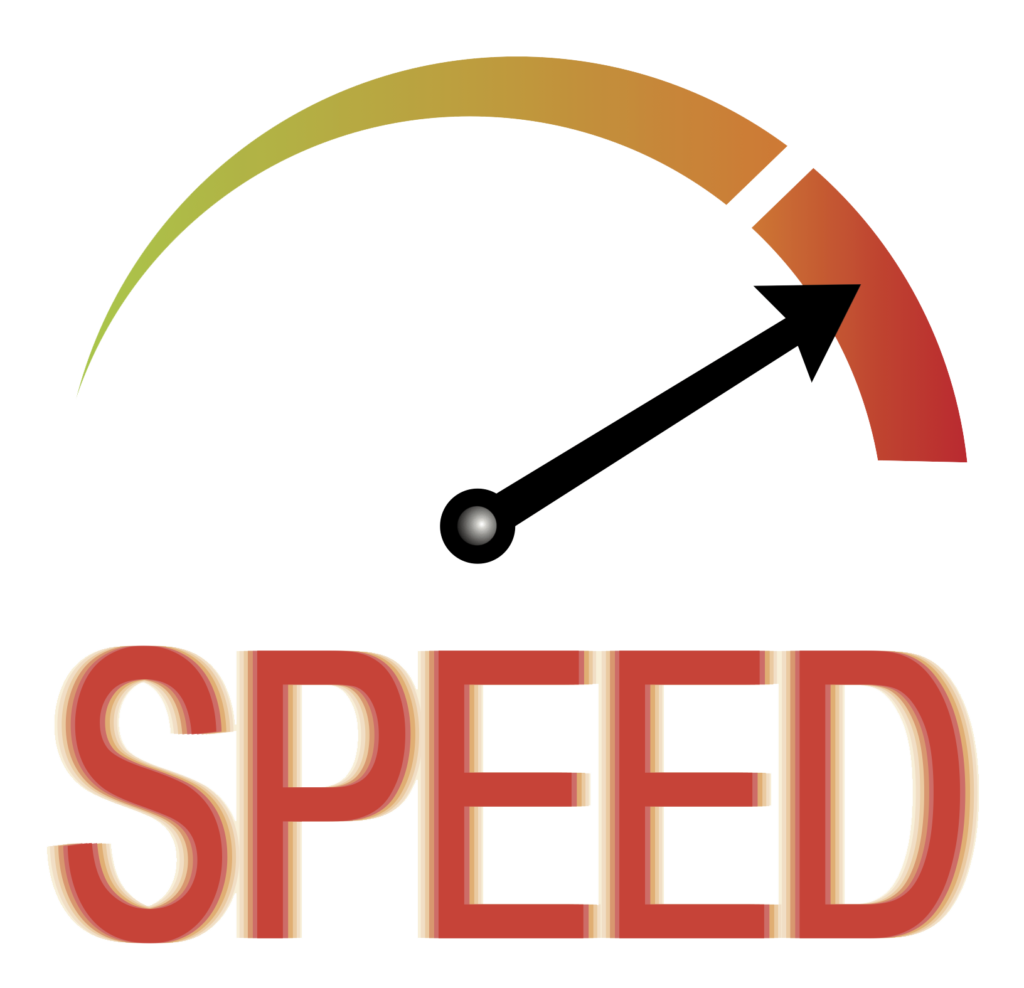
Want to learn a few simple tweaks you can make to your blog so you can increase your page load speed?
If so you are definitely in the right place!
Having the pages load fast on your blog or website is extremely important and Google even admits that page load speed is a ranking factor.
Having a blog that loads fast will result in:
-A better user experience (UX)
-More engagement
-A better bounce rate
-Better conversions (more leads & sales)
-More traffic!
What is Page Load Speed?
Page load speed is how fast an individual page on your blog loads.
Things that can affect page load speed are:
-Server performance
-File sizes
-How many third party scripts are installed on your blog
-How many plugins are installed on your blog
-How your website’s source code is structured
If people visit your blog and it takes forever to load they will go to another blog to find their answers.
The purpose of this blog post is to teach you a few ways to make the pages on your blog load faster so you can get better conversions and ultimately generate more traffic,leads and sales.
Tip # 1 – Minify CSS
When you minfy CSS you are basically removing uneeded code from your CSS source code.
This will reduce file sizes and your browser will be able to render your pages faster resulting in faster load times and a better user experience.
I use a handy little WordPress plugin called W3 Total Cache to minify my HTML,CSS & Javascript files.
Tip # 2 – Use a content delivery network (CDN)
A CDN is basically a network of servers designed to improve page load speed.
A content delivery network works with your web host. So when a user makes a request for one of the pages on your blog they are getting it from a server that is as geographically close as possible.
For a list of the ten best CDN services check out this article right here.
Tip #3 – Compress your images
Images increase the quality of your content and are great for breaking up walls of text. However, extra large images can slow down your blog.
I like to use a WordPress plugin called WP Smush to optimize and compress my images.
With WP Smush you can reduce your image’s file sizes without compromising quality.
Tip #4 – Cache your web pages
Caching is one of the best ways to improve page load speed.
Caching stores your website’s files in a location that makes it easy and fast for a web server to serve a webpage to a visitors browser.
You can cache your web pages at the server level or use a caching plugin like W3 Total Cache.
Well there you go. 4 simple things you can do to improve page load speed.
A great tool that will give you insights about how fast your website loads on desktop and mobile is Page Speed Insights.
You can check out this awesome tool right here.
Know of any great ways to improve page load speed? Let us know in the comments below!

