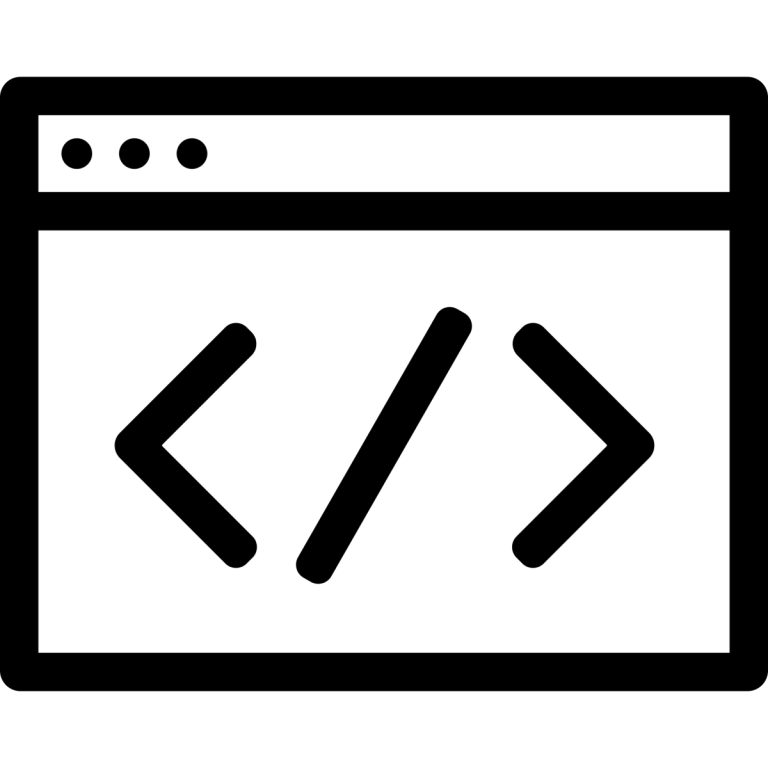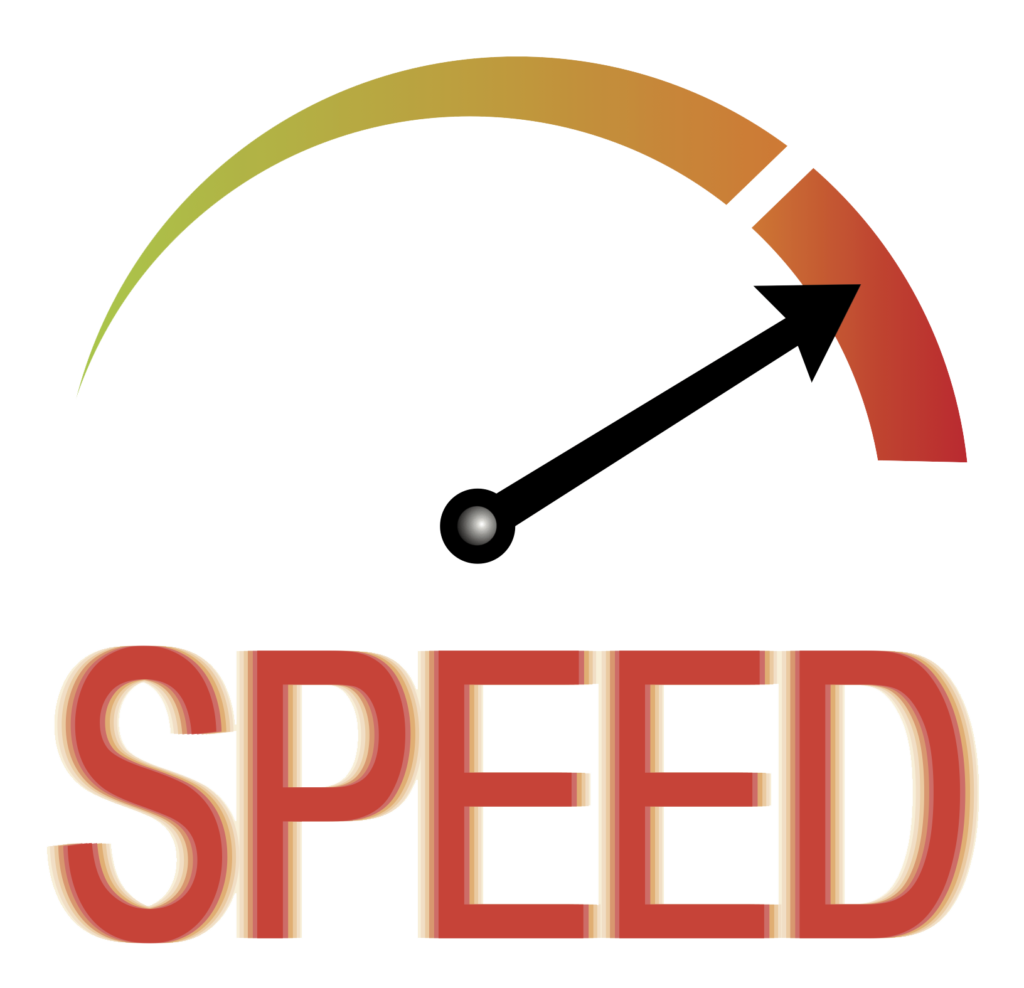Tyronne Ratcliff here. Here are a few definitions of funnel terms you probably hear being thrown around in internet marketing circles.
Bridge Page – After someone joins your email list, instead of taking them to a thank-you page, you take them to a bridge page. With this kind of page you can tell your story and warm your prospect up before sending them to your sales page. According to Russell Brunson, inserting a bridge page into your funnel will often increase conversions on your sales page.
Funnel – A series of webpages put in a strategic order. The goal is to take your customer on a journey that makes them most likely to go from a prospect, to a customer, to a client.
Lead Magnet – A lead magnet is used to bribe someone into giving you their email address in exchange for some type of gift. It’s not based on curiosity or pre-selling them like the squeeze page or reverse squeeze page. This one is a straight up bribe. “You give me your email address, I will give you this free gift.” Often times it’s a report, an e-book, a video, or cheat sheet.
Presale Page – Some advertising platforms won’t allow you to send traffic directly to a sales page. Other times, you want to build a relationship with your traffic before you send them to your sales page. Presale pages are great for audiences who are not familiar with your products and services. You can “warm them up” before sending them into your funnel. A good example of a presale page is a blog, article or video.
Order Bump – An impulse buy, it’s an add-on product or upsell at checkout. The customer can check a box to add an additional product to their order without entering any additional information. This is useful for selling related products along with your main product.
Reverse Squeeze Page – A reverse squeeze page is like a squeeze page, except I’m not using curiosity to get people to sign up. Instead, I shoot a video where I teach or train them on a concept. After the training is over, I invite them to opt-in on the form below to get more information.
Squeeze Page – A one page website designed to get people on your email list. The only goal of a squeeze page is to get somebody to give you their email address. These pages have very few other distractions. A squeeze is commonly referred to as a “lead capture page.”
Thank You Page – The webpage that shows up after someone fills out an opt-in form or buys one of your products. On this page we thank them for whatever action they took on the prior page. Thank you pages are a great place to build a relationship or sell them the next product or service that you have.
Video Sales Letter – A video sales letter is commonly referred to as a “VSL” in internet marketing circles. It’s a sales video made up of powerpoint slides being played one after the other. Many people convert traditional sales letters into video sales letters. According to Jim Edwards,a good 3-6 minute VSL can outsell an old-school “long form” sales letter by as much as 300%.
Want to take your funnel building knowledge to the next level?
Follow these simple steps:
Step #1 – Get The Funnel Books: DotCom Secrets,Expert Secrets & Traffic Secrets
Step #2 – Get The Funnel Software: ClickFunnels
Step #3 – Get The Copywriting Software: Funnel Scripts
Step #4 – Subscribe to my internet marketing secrets newsletter (free gift included)