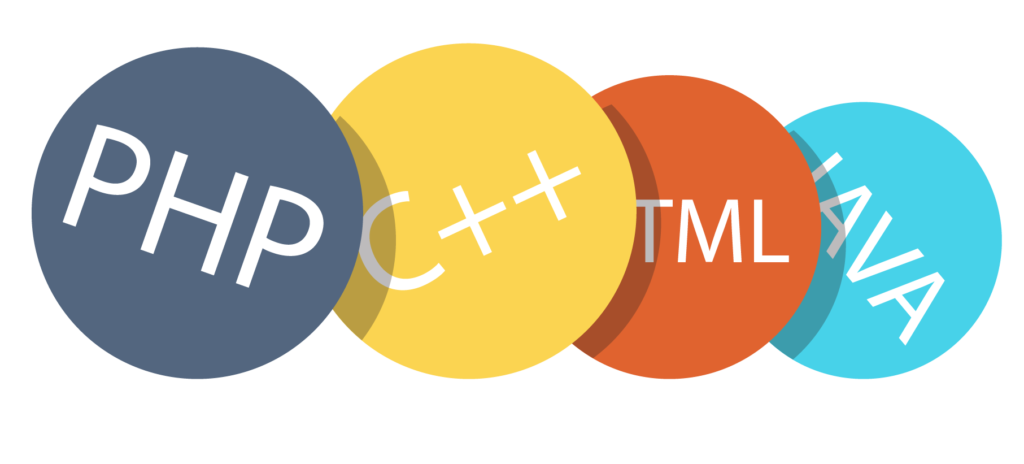
Have you ever had a brilliant idea for a web app that could make life easier, solve a common problem, or simply entertain the masses?
The good news is if you know how to code and build web applications you can turn that awesome idea into reality.
In this blog post I want to talk abou the exciting world of app development.
Whether you’re a seasoned coder or a curious beginner, I’ll teach you step-by-step how to code your own web app.
I’ll talk about how to define your app’s purpose, choosing the right programming languages and frameworks and how to turn that brilliant idea in your head into a web application!
Coding a web application can be both exciting and challenging.
Lets get started…
1. Planning and Defining Your App
- Concept: Identify the purpose of your web app. What problem does it solve? What need does it fulfill?
- Target Audience: Who are you building your app for? Do you have a customer avatar? Understanding your users will guide design decisions.
- Features and Benefits: Make a list of the features and benefits your app will offer.
- User Interface (UI) Flow: Sketch out how users will navigate through your application and move through your user interface.
Lets talk about choosing your tech stack. Your tech stack are all of the different frameworks,programming languages and technologies that work together to build your software application.
You have the frontend of your application (the user interface) and the backend which is the server-side logic, databases, and APIs (application programming interfaces).
Lets talk about frontend and backend technologies…
-
Frontend: Frontend developers focus on creating the user interface (UI) and user experience (UX) of the app. They use programming languages like HTML, CSS, and JavaScript to build the visual elements, animations, and interactive features that users see and use.
-
Backend: The backend is everything that happens behind the scenes to make the app function. Backend developers work on the server-side logic, databases, and APIs (application programming interfaces) that power the app. They write code to handle things like user authentication, data storage and retrieval, and communication between the app and external services.
The 3 programming languages you MUST learn if you want to build a web app, work for a startup or big company are HTML,CSS & Javascript.
HTML (HyperText Markup Language): The foundation of all web pages, HTML defines the structure and content of a webpage (easy to learn).
CSS (Cascading Style Sheets): CSS controls the visual presentation of a web page, including layout, colors, and fonts.
JavaScript: A versatile programming language that adds interactivity and dynamic behavior to web pages.
Frameworks and Libraries:
React: A popular JavaScript library for building user interfaces. This powerful Javascript library gives you the ability to create user interfaces from individual pieces called components.
Vue.js: Another popular JavaScript library for building user interfaces, known for its ease of use.
Angular: A comprehensive JavaScript framework for building web applications.
Bootstrap: A popular CSS framework that provides pre-built components for building responsive websites.
Code Editors:
Visual Studio Code (VSC) – A text editor specifically designed for writing code.
Backend Tools & Resources
Backend development focuses on the server-side logic and functionality of a website or web application. Here are some of the essential tools and resources for back-end developers:
Python: A general-purpose programming language that is popular for backend development due to its readability and vast ecosystem of libraries.
Java: A widely used language for enterprise applications, known for its stability and security. Most of your android apps are written in Java!
JavaScript (Node.js): JavaScript can also be used for backend development with the Node.js runtime environment.
PHP: A mature language specifically designed for backend development.
Django (Python): A high-level web framework that helps developers quickly build web applications.
Ruby on Rails: Another popular web framework that promotes rapid development.
Laravel (PHP): A PHP framework for building web applications.
Express.js (JavaScript): A popular Node.js framework for building web applications.
MySQL: A widely used relational database management system (RDBMS).
PostgreSQL: Another popular RDBMS with advanced features.
MongoDB: A popular NoSQL database that is good for storing large amounts of unstructured data.
After you are proficient in HTML,CSS and Javascript it’s a good idea to start building simple projects.
This will build up your confidence and really sharpen your programming skills!
Here are some project ideas right here.
Here are a few app ideas:
AI-powered chatbot: This AI-powered chatbot’s goal would be to provide fast customer service,answer frequently asked questions, troubleshoot problems and process simple transactions.
AI-powered life organizer: This web app would use machine learning to analyze your schedule, habits & goals to suggest personalized to-do lists, reminders, and time management strategies.
Price tracker for online goods: This web app would monitor product prices across different online retailers and alert users when there’s a price drop.
Personalized recipe planner: This app could generate meal plans based on dietary restrictions, allergies, and user preferences.
Educational platform with AI-powered tutors: This web app would offer personalized learning experiences with virtual tutors powered by artificial intelligence!
Video editing app: This app would create professional and attention grabbing videos for social media.
Grocery price comparison app: This app will receive grocery items you input and compare the prices of all items across different grocery stores in your local area and find you the best deals!
Frequently Asked Questions about Coding & Building an App
Getting Started
-
I have a great app idea! How do I get started?
- Define your concept: Make sure your idea solves a problem or fills a need in the marketplace
- Research the market: See if there are similar apps and how yours would be different or better.
- Plan and design: Sketch out your app’s interface (UI) and how users will navigate it (UX). There are many online wireframing tools to help.
-
Do I need to know how to code to build an app?
- Basic coding knowledge is real helpful but not essential. There are app development platforms that allow you to create apps with drag-and-drop interfaces. However, for more complex apps, coding knowledge will be necessary.
-
What are the different types of apps?
- Mobile apps: Designed for smartphones and tablets (iOS or Android).
- Web apps: Run in a web browser, accessible from any device with an internet connection.
-
Which platform should I choose for my app? iOS, Android or the Internet?
- Consider your target audience and what platform they use most. Developing for both iOS and Android requires more time and resources.
- Web apps offer wider reach but may lack some functionalities of native mobile apps.
Coding and Development
-
What programming languages are used for app development?
- Popular languages for mobile apps include Swift (iOS), Java/Kotlin (Android), and React Native (cross-platform).
- Web apps can be built with languages like HTML, CSS, and JavaScript, or frameworks like React or Angular.
-
Do I need to learn multiple coding languages?
- If you target a specific platform (iOS or Android), you’ll need to learn the primary language for that platform. Web development offers more flexibility in language choice.
-
What are some resources to learn how to code?
- There are many online coding tutorials, courses, and bootcamps available. Some popular options include Codecademy,W3Schools and freeCodeCamp
-
How long does it take to code an app?
- This depends on the app’s complexity. A simple app can take a few weeks, while a complex app with many features can take months or even a year.
Launch and Beyond
-
How much does it cost to launch an app?
- Costs can vary depending on development complexity, app store fees, marketing, and ongoing maintenance.
-
How do I get my app in the app store?
- You’ll need to follow the app store’s guidelines and create a developer account with Apple (App Store) or Google (Play Store). There are fees associated with submitting your app.
-
How do I market my app?
- There are many marketing strategies you can use, such as organci social media marketing,influencer marketing,app store optimization (ASO),paid advertising & SEO (Search Engine Optimization).
-
How do I keep my app updated?
- Plan to fix bugs, add new features, and update your app regularly to keep users engaged.
This FAQ provides a starting point for coding an app. There are many resources available to help you on your journey, so don’t be discouraged if it seems complex at first.
With dedication and perseverance, you can turn your app idea into reality!
If you have any questions about coding a web app ask them in comments section below!



