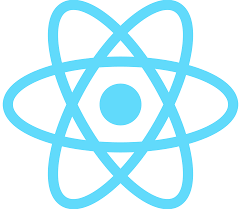
In this blog post I would like to cover some of the most frequently asked questions about React.
React has become a cornerstone of modern web development, empowering developers to build dynamic and interactive user interfaces with efficiency and elegance.
However, like any powerful tool, it comes with its own set of concepts and best practices that can sometimes feel a bit daunting, especially for junior level engineers.
This post aims to demystify React by tackling some of the most frequently asked questions.
Whether you’re just starting your React journey or looking to deepen your understanding, we’ve got you covered!
1. What exactly is React? Is it a framework or a library?
This is a classic question! While sometimes used interchangeably, it’s more accurate to describe React as a JavaScript library for building user interfaces or UI components.
Unlike frameworks like Angular or Ember, which provide a more comprehensive and opinionated structure, React focuses specifically on the view layer of your application.
This focused approach gives developers more flexibility in choosing other tools and libraries for routing, state management, and other functionalities.
Think of it this way: a framework provides a complete skeleton for your house, dictating many aspects of its construction.
A library, on the other hand, offers a set of specialized tools you can use as needed within your own architectural design.
2. What are the key benefits of using React? Why is it so popular?
React’s popularity stems from a multitude of advantages:
- Component-Based Architecture: React encourages breaking down your UI into reusable and independent components. This modularity makes development, testing, and maintenance significantly easier. You can build complex UIs by composing these smaller, self-contained pieces.
- Virtual DOM: React utilizes a virtual DOM (Document Object Model), which is a lightweight in-memory representation of the actual DOM. When changes occur, React first updates the virtual DOM and then efficiently batches and applies only the necessary changes to the real DOM. This minimizes direct manipulation of the browser’s DOM, leading to significant performance improvements, especially in complex applications.
- Declarative Programming: React allows you to describe what your UI should look like for a given state, rather than specifying how to update the DOM. This declarative approach makes your code more readable, predictable, and easier to reason about. React takes care of the underlying DOM manipulations.
- Strong Community and Ecosystem: React boasts a large and active community, which translates to abundant resources, tutorials, libraries, and tools. If you encounter a problem, chances are someone else has faced it and found a solution. This vibrant ecosystem accelerates development and makes it easier to find support.
- JSX (JavaScript XML): JSX is a syntax extension that allows you to write HTML-like structures directly within your JavaScript code. This makes1 it more intuitive to visualize and structure your UI components. While not strictly required, JSX is widely adopted in the React community.
- Unidirectional Data Flow: React typically follows a unidirectional data flow pattern, often in conjunction with state management libraries like Redux or Context API. This makes it easier to track changes and understand how data flows through your application, leading to more maintainable and predictable code.
- SEO-Friendly (with Server-Side Rendering): While traditionally single-page applications (SPAs) can face SEO challenges, React can be used with server-side rendering (SSR) techniques to render initial HTML on the server. This improves initial load times and makes your application more easily crawlable by search engine bots.
- Mobile Development with React Native: The React paradigm extends to mobile development with React Native, allowing you to build native mobile applications for iOS and Android using JavaScript and the same component-based approach.
3. What is JSX? Do I have to use it?
As mentioned earlier, JSX is a syntax extension for JavaScript that looks similar to HTML. It allows you to describe the structure of your UI within your JavaScript code. For example:
const element = <h1>Hello, React!</h1>;
While it might look like HTML, JSX gets transformed into regular JavaScript function calls that create React elements.
You don’t strictly have to use JSX to write React code. You can achieve the same results using React.createElement(). However, JSX is generally preferred for its readability and conciseness, especially when dealing with complex UI structures. Most React developers find JSX more intuitive and easier to work with.
4. What are components in React? What are the different types?
Components are the fundamental building blocks of any React application. They are self-contained units of UI that manage their own data and logic. React has two main types of components:
-
Functional Components: These are simple JavaScript functions that accept props (properties) as arguments and return React elements (JSX). They are primarily used for presentational purposes – displaying data.
function Greeting(props) { return <h1>Hello, {props.name}!</h1>; } -
Class Components: These are JavaScript classes that extend
React.Componentand have arender()method that returns React elements. They can have their own internal state and lifecycle methods, making them suitable for more complex logic and behavior.class Counter extends React.Component { constructor(props) { super(props); this.state = { count: 0 }; } render() { return ( <div> <p>Count: {this.state.count}</p> <button onClick={() => this.setState({ count: this.state.count + 1 })}>Increment</button> </div> ); } }
Note: With the introduction of React Hooks in version 16.8, functional components gained the ability to manage state and lifecycle effects, blurring the lines between functional and class components and making functional components the preferred choice for many scenarios.
5. What are props in React? How do I pass data between components?
Props (short for properties) are a mechanism for passing data from a parent component to its child components. They are read-only from the perspective of the child component. Think of them as arguments you pass to a function.
To pass data, you include attributes on the child component when you render it in the parent:
// Parent Component
function App() {
const message = "Hello from parent!";
return <ChildComponent text={message} />;
}
// Child Component
function ChildComponent(props) {
return <p>{props.text}</p>;
}
In the ChildComponent, the props object will contain the text property with the value “Hello from parent!”.
6. What is state in React? How is it different from props?
State is data that is managed within a component itself. It represents the dynamic parts of a component that can change over time, often in response to user interactions or other events. Unlike props, which are passed down from a parent, state is local and mutable within the component.
Here’s a table summarizing the key differences:
| Feature | Props | State |
| Origin | Passed down from parent component | Managed within the component itself |
| Mutability | Read-only from the child’s perspective | Mutable within the component |
| Purpose | Passing data down the component tree | Managing dynamic data and behavior |
7. What are lifecycle methods in class components? When are they used?
Lifecycle methods are special methods that are invoked at different stages of a component’s life – from its creation (mounting) to its updates and eventual removal from the DOM (unmounting). They allow you to hook into these stages and perform actions like fetching data, setting up event listeners, or cleaning up resources.
Some common lifecycle methods include:
constructor(): Called when the component is created. Used for initializing state and binding event handlers.render(): The only required method. It describes what the UI should look like based on the current props and state.componentDidMount(): Called after the component has been rendered to the DOM. Ideal for fetching data, setting up subscriptions, or interacting directly with the DOM.componentDidUpdate(prevProps, prevState, snapshot): Called after the component’s props or state have been updated. Useful for performing side effects based on these changes.componentWillUnmount(): Called just before the component is removed from the DOM. Used for cleaning up resources like event listeners or timers.
Note: With the introduction of Hooks, functional components can achieve similar lifecycle behavior using the useEffect Hook.
8. What are React Hooks? Why were they introduced?
React Hooks are functions that let you “hook into” React state and lifecycle features from functional components. Before Hooks,4 state and lifecycle methods were only available in class components. This led to more verbose and sometimes harder-to-manage code.
Hooks were introduced to:
- Make stateful logic reusable: Hooks allow you to extract stateful logic from a component so it can be tested independently and reused across multiple components.
- Simplify complex components: Class components with a lot of state logic and lifecycle methods can become difficult to understand. Hooks help break these into smaller, more manageable functions.
- Make functional components more powerful: Hooks enable functional components to do everything that class components could do, leading to more concise and often more readable code.
Some fundamental built-in Hooks include:
useState: For adding state to functional components.useEffect: For performing side effects (similar to lifecycle methods).useContext: For accessing context values.useReducer: For more complex state management.useCallback: For memoizing callback functions.useMemo: For memoizing expensive computations.useRef: For accessing DOM nodes or persisting values across renders.
9. What is the Virtual DOM, and how does it improve performance?
As mentioned earlier, the Virtual DOM is a lightweight in-memory representation of the actual DOM. When a component’s state changes, React first creates a new virtual DOM tree. It then compares this new tree with the previous virtual DOM tree to identify the differences (this process is called “diffing”). Finally, it efficiently updates only the parts of the actual DOM that have changed.
This process significantly improves performance because:
- Reduced Direct DOM Manipulation: Directly manipulating the real DOM is often slow and resource-intensive. React minimizes these direct interactions by batching updates.
- Efficient Updates: By comparing the virtual DOMs, React can pinpoint the exact changes needed, avoiding unnecessary re-renders of the entire DOM.
Think of it like editing a blueprint instead of rebuilding a whole house every time you want to make a small change.
10. What is state management in React? When do I need a state management library like Redux or Context API?
State management refers to how you handle and share data across different components in your application. For simple applications with a few components, managing state using the built-in useState Hook and passing data down via props might be sufficient. However, as your application grows in complexity and involves deeply nested components that need to share data, this approach can become cumbersome and lead to “prop drilling” (passing props through many intermediary components that don’t actually need them).
This is where state management libraries like Redux or the built-in Context API come into play. They provide centralized stores for managing application-wide state, making it easier to access and update data from anywhere in your component tree without the need for excessive prop passing.
- Context API: React’s built-in solution for sharing values with descendant components without explicitly passing them through every level of the tree. It’s suitable for simpler global state needs like theming or user authentication status.
- Redux: A more comprehensive and opinionated library that provides a predictable state container. It follows a strict unidirectional data flow pattern (Action -> Reducer -> Store -> View) and is often preferred for larger, more complex applications where predictability and maintainability are crucial.
When to consider a state management library:
- When you have many components that need access to the same data.
- When prop drilling becomes excessive and makes your code harder to maintain.
- When you need a more structured and predictable way to manage application state, especially in larger teams.
11. What is routing in React? How do I implement navigation between different pages?
Since React is primarily used to build single-page applications (SPAs), navigation between different “pages” or views is typically handled client-side using a routing library. The most popular choice in the React ecosystem is React Router.
React Router provides components that allow you to define routes based on the URL and render specific components when those routes are matched. It handles updating the browser’s URL and managing the history, giving users the experience of navigating between different pages without full page reloads.
12. What are controlled and uncontrolled components?
In React, form elements can be either controlled or uncontrolled:
-
Controlled Components: In a controlled component, the value of the form element is controlled by React state. When the user interacts with the input field, an event handler updates the corresponding state, and React re-renders the component with the new value. This gives you complete control over the form data and allows for easy validation and manipulation.
function ControlledInput() { const [value, setValue] = React.useState(''); const handleChange = (event) => { setValue(event.target.value); }; return <input type="text" value={value} onChange={handleChange} />; } -
Uncontrolled Components: In an uncontrolled component, the5 form element’s value is managed by the DOM itself. You can access the current value using a
ref. While this can sometimes be simpler for basic forms, it makes it harder to implement validation or other logic based on the input value.function UncontrolledInput() { const inputRef = React.useRef(null); const handleSubmit = (event) => { event.preventDefault(); alert(`Input value: ${inputRef.current.value}`); }; return ( <form onSubmit={handleSubmit}> <input type="text" ref={inputRef} /> <button type="submit">Submit</button> </form> ); }
Generally, controlled components are the recommended approach in most React applications as they provide better control and predictability.
13. How do I handle events in React?
Handling events in React is similar to handling events in regular HTML DOM elements, but with some syntactic differences. Instead of inline event handlers as strings (e.g., <button onclick="myFunction()">), you pass event handlers as functions:
function MyButton() {
const handleClick = () => {
console.log('Button clicked!');
};
return <button onClick={handleClick}>Click Me</button>;
}
Key points about event handling in React:
- Event handlers are typically defined as functions within your component.
- You pass the function as the value of the event handler prop (e.g.,
onClick,onChange,onSubmit). - React uses synthetic events, which are cross-browser wrappers around the native browser events. This provides consistency across different browsers.
- You can access the event object within your event handler function.
14. What are keys in React lists? Why are they important?
When rendering lists of elements dynamically using methods like map(), you need to provide a unique key prop to each list item.
function MyList(props) {
const items = props.items;
return (
<ul>
{items.map((item) => (
<li key={item.id}>{item.name}</li>
))}
</ul>
);
}
Keys help React identify which items in the list have changed, been added, or been removed. This is crucial for React’s efficient reconciliation process. Without unique keys, React might re-render the entire list unnecessarily, leading to performance issues and potential unexpected behavior, especially when dealing with dynamic lists or lists with interactive elements.
The key should be stable, predictable, and unique among sibling elements. Typically, you would use a unique ID from your data source as the key.
15. How do I make API calls in React?
Making API calls to fetch data or send data to a server is a common task in React applications. You can use built-in browser APIs like fetch or third-party libraries like Axios to handle HTTP requests.
Here’s a basic example using fetch within a useEffect Hook to fetch data when the component mounts:
import React, { useState, useEffect } from 'react';
function DataFetcher() {
const [data, setData] = useState(null);
const [loading, setLoading] = useState(true);
const [error, setError] = useState(null);
useEffect(() => {
fetch('https://api.example.com/data')
.then((response) => {
if (!response.ok) {
throw new Error(`HTTP error! status: ${response.status}`);
}
return response.json();
})
.then((actualData) => {
setData(actualData);
setError(null);
})
.catch((err) => {
setError(err.message);
setData(null);
})
.finally(() => {
setLoading(false);
});
}, []); // Empty dependency array means this effect runs once after the initial render
if (loading) return <p>Loading data...</p>;
if (error) return <p>Error fetching data: {error}</p>;
if (!data) return null;
return (
<div>
<h1>Data from API:</h1>
<pre>{JSON.stringify(data, null, 2)}</pre>
</div>
);
}
export default DataFetcher;
16. What are higher-order components (HOCs)?
A higher-order component (HOC) is a function that takes a component as an argument and returns a new component. HOCs are a pattern for code reuse and logic sharing in React.



