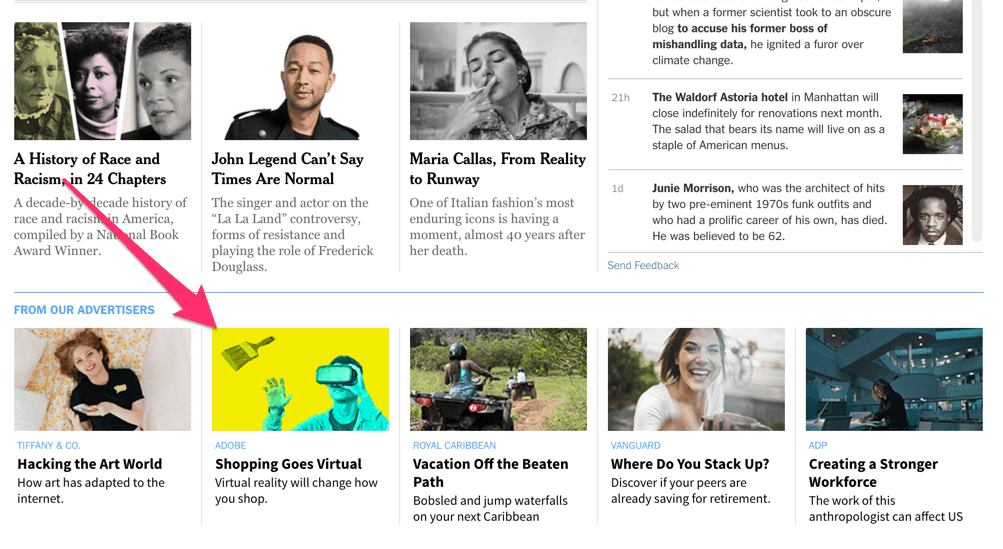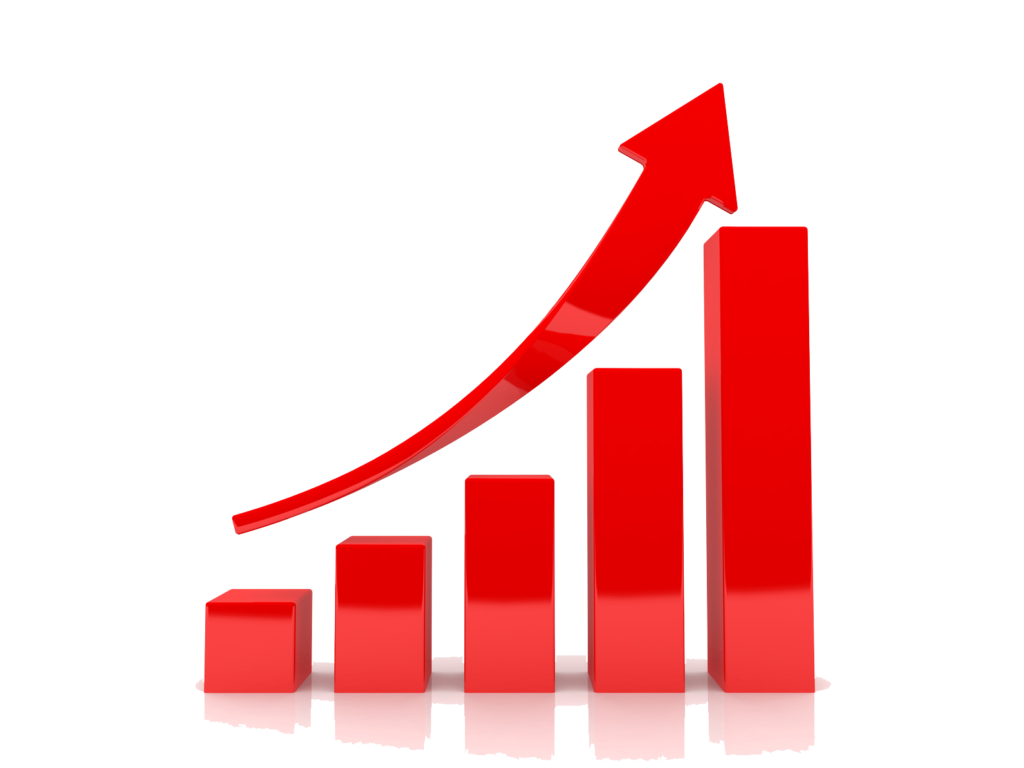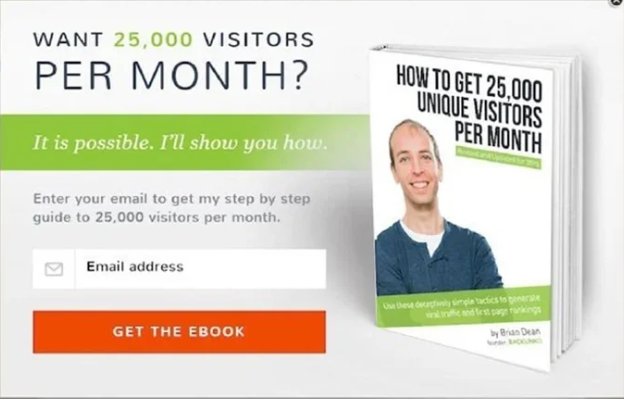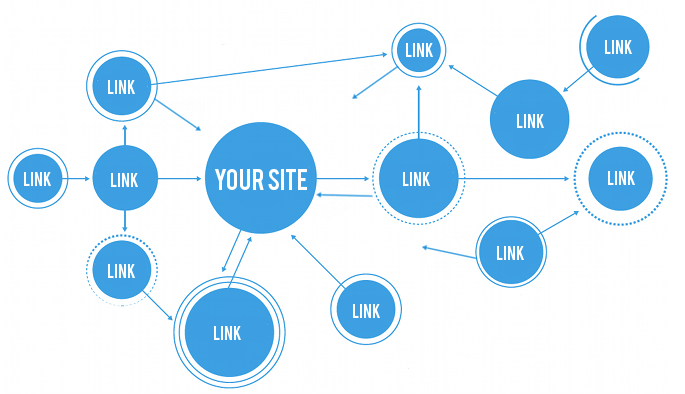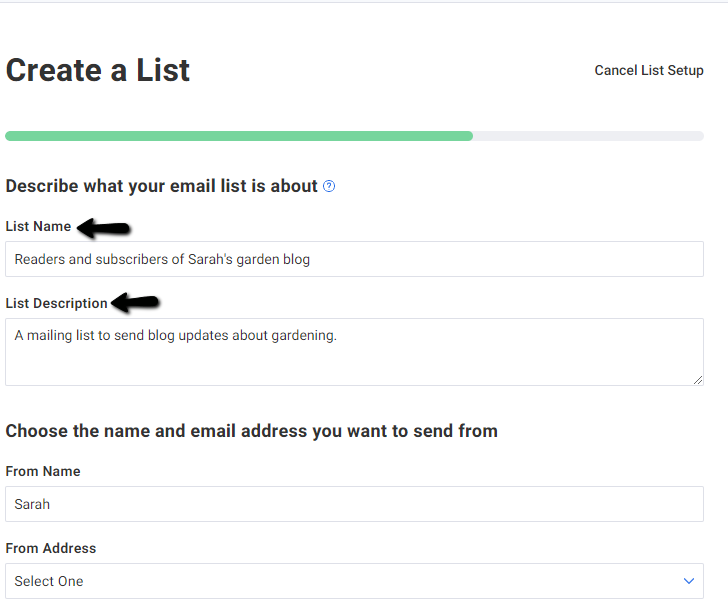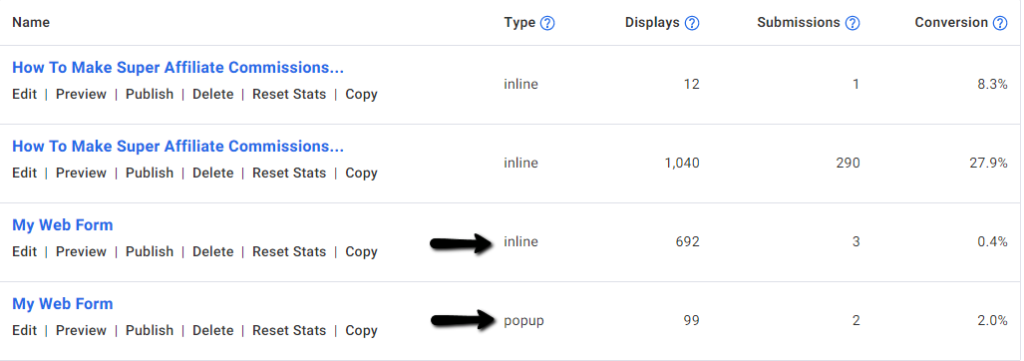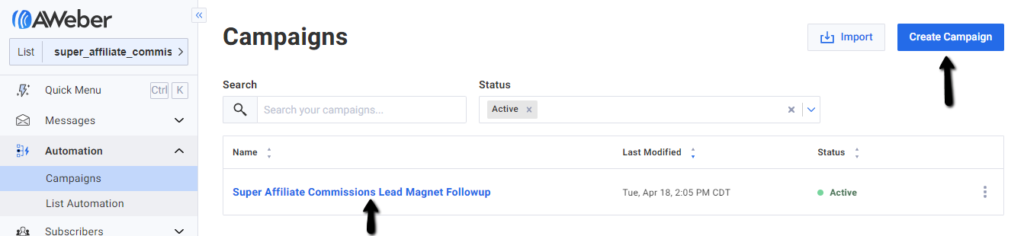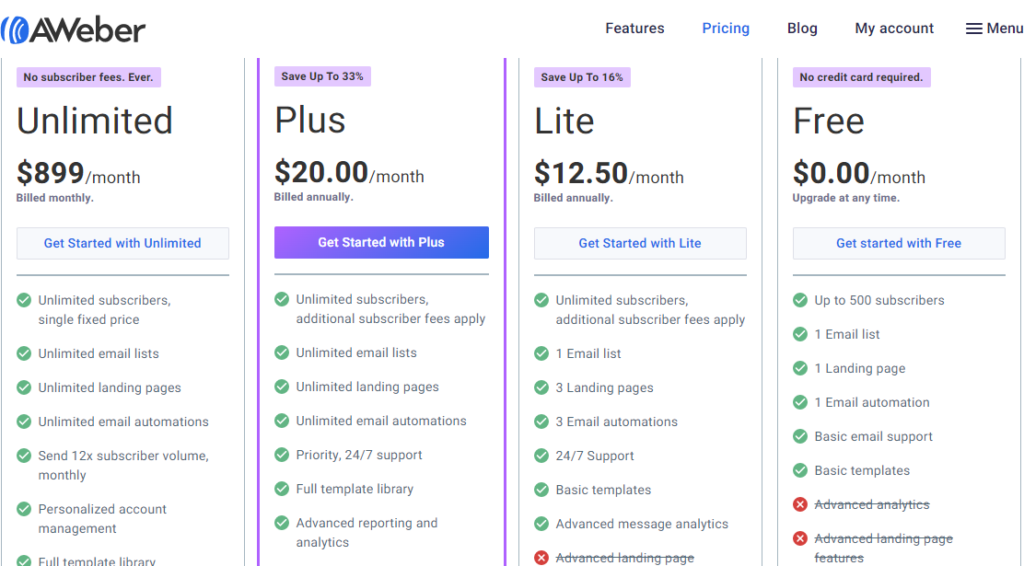If your goal is to get your content to rank high on the major search engines like Google,Bing and Yahoo then you need the right SEO tools
In this blog post I would like to give you a list of SEO tools to help you with:
-Keyword Research
-Content Creation
-Technical SEO
-On-Page SEO
-Off-Page SEO
-Link Building
-Competitive Analysis
1 – Ubersuggest – This is a keyword research tool created by digital marketer Neil Patel. I do almost all of my keyword research with this tool plus it’s free!
He even has a free chrome extension that will show you monthly search volume, CPC & competition data for any keyword you type into Google.
2 – Yoast SEO – I use this WordPress plugin to help optimize my blog posts for the keywords I’m targeting.
After you install the WordPress plugin you will find a focus keyword input field for every page on your WordPress blog.
When you are finished writing your blog post enter the keyword you’re trying to rank on the first page of Google for and click on “Save Draft.”
Next,Yoast SEO will analyze your page’s content and let you know how well your content reads,how well your content is SEO optimzized for the keyword you’re targeting,give you the option to get related keywords and let you know what your meta description looks like on desktop and mobile.
3 – PageSpeed Insights – Insert any URL into this tool and it will let you know what improvements you need to make so your page loads faster.
Page load speed is an important ranking factor and a website that loads fast creates a good user experience.
4 – Semrush – One of the best all-in-one SEO tools on the market. They have a free and paid version.
With Semrush you can do keyword research,analyze any domain’s backlink profile,run technical SEO audits,track your websites SERP positions and more.
5 – Ahrefs – This all-in-one SEO toolset has everything you need to rank high on the SERPS and get more traffic. They are a serious Semrush competitor.
The core tools that make up their software are:
Site Explorer – Use this tool to research your competitor’s backlink profile. They have the biggest index of live backlinks (14 trillion). They also have 7+ years of historical data.
Keywords Explorer – This is their keyword research tool. With this tool you can get keyword ideas from 9 different search engines,calculate search volume,calculate keyword difficulty and get advanced SEO metrics. Probably the best keyword research tool in existence.
Site Audit – This tool will run an audit on your website to see if your site has any technical or on-page SEO issues.
Rank Tracker – Use this tool to monitor your rankings over time and see how you stack up against your competitors.
Content Explorer – Use this tool to analyze the top performing content of your competitors so you can figure out why they rank so high in the SERPs.
6 – WPtouch – This free WordPress plugin will optimize your blog/website for mobile.
Over 60% of organic search visits come from mobile devices so if your website isn’t optimized for mobile it’s hurting your rankings!
7 – Screaming Frog SEO Spider – This desktop software will crawl your website and look for common SEO issues. You can download and crawl 500 URLs for free. It works on Windows, macOS & Linux.
8 – XML Sitemap Generator for Google – This WordPress plugin will generate a sitemap for your website so the major search engines like Google,Bing & Yahoo will index and crawl it properly.
9 – Google Search Console – I use this free tool to monitor and track important SEO metrics like:
-Clicks
-Impressions
-CTR
-SERP position
-All of the keywords users were searching for to reach my blog.
GSC has tons of other useful SEO tools to use as well. If you’re not using this awesome free tool to improve your SEO you are missing out!
10 – Mobile-Friendly Test – This tool tests your website to see if it’s optimized for mobile devices
11 – Buffer – This awesome tool will tell you how well your content is performing on social media (likes,comments,shares,etc).
Social signals aren’t considered a ranking factor but they do matter when it comes to SEO.
12 – Keyword Tool -This tool will give you a ton of keyword ideas by tapping into Google’s autocomplete feature. Love this keyword research tool!
13 – Answer The Public – With this awesome keyword research tool you can get into the minds of your customers and figure out what keyword and keyword phrases they are typing into Google.
This tool is great for getting content ideas.
Conclusion:
If you are on a budget there are a lot of free SEO tools you can use to help improve your SEO.
To get to the next level and really start to get your content to rank high on the major search engines you will need to invest in a few of the paid SEO tools.
It takes money to make money!
What SEO tools do you use in your online business that I haven’t mentioned in this post? Let us know in the comments section below.